This tutorial will explain the procedure in order to hard reset iPhone 5. A hard reset will reinstall (or even upgrade) the whole IOS (your iPhone 5 operative system), while also completely erasing all your personal data, installed apps and games.
Why would I need to hard reset iPhone 5 ?
In a nutshell this hard reset procedure will surely fix any software related problem or misconfiguration on your iPhone 5. Even if you forgot your passcode! At the end of performing a Hard reset on your iPhone 5 you will get the same welcome and configuration screens as if you just had bought your iPhone… Just as if you took it of from the factory box. Hence, this is also called “Factory defaulting” your iPhone.
Invoking a hard reset on your iPhone 5 may suit you also in the event of selling your phone, even giving it away: If your iPhone 5 is leaving your hands once and for all, you will probably want it devoid of all your personal messages, contacts and data in general.
Executing the hard reset iPhone 5 procedure
You need to invoke the hard reset iPhone 5 procedure from you computer, through the use of iTunes. Please, follow these steps:
- Load iTunes in your computer
- Connect your iPhone 5 into your computer through it’s USB cable
- When iTunes recognizes your iPhone 5, get into iTunes SUMMARY screen for it
- Press the RESTORE iPHONE button
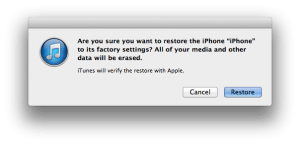
This will hopefully successfully hard reset your iPhone 5, but we need to be prepared for failure:
If your computer does not aknowledge that your iPhone 5 has been plugged through it’s USB cable to it, then iTunes will not be able to find your iPhone 5 and present you with the Restore button and thus the reset iPhone 5 procedure will not proceed.
In such case you may try to power up your iPhone 5 into recovery mode, which is a last resort option. I explain how to turn on your iPhone 5 in recovery mode in another tutorial.
